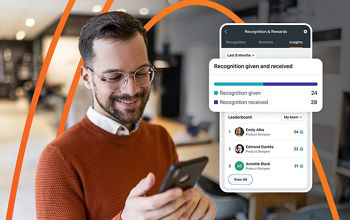Stop shuffling paperwork and chasing approvals. Leverage automated workflows to reduce administrative burden, streamline document management, boost efficiency, and improve data accuracy.
HR Workflows and Document Management
Focus on the bigger picture




How Workflows Help HR

Simplify manual tasks, on your terms
Use ready-made workflows for common tasks, like offboarding, position changes, or rate changes. Or create custom templates.
Use customizable triggers for robust automation
Dynamic, adaptable filters can determine who's included in workflows based on demographic criteria like work location or position. Easy-to-apply rules can refine who participates and when — for example assigning trainings to newly promoted managers.
Empower managers to collect information from their teams
Flexible permissions mean that HR isn’t the only group that can create, launch, and monitor workflows.
Minimize the uncertainty of compliance
Forget the hassle of sourcing and updating compliance forms. Tap into a library of templates that are always in line with the latest regulations.
Track and manage status
Robust reporting and dashboards provide easy visibility into workflow progress so you can see where there’s a hold-up, send nudges for task completion, or rescind a workflow.
How Document Library Helps HR
Upload in Bulk
Save time by uploading to a single place rather than individual employee records.
Collect Digital Signatures
Minimize paper and speed along tasks by empowering employees to sign digitally.
Find What You Need, Quickly
Save time looking for documents by searching by employee, category, file name, and more.
Digitize Your Documents
Our digital document management solution offers a secure, centralized, searchable location to store files, from offer letters and performance reviews to employee certifications.
Streamline Document Collection
Request documents as part of a workflow. They’ll automatically be saved to the employee’s record.
Share with the Right People
Role-based permission settings ensure you can determine who can access documents, taking the stress out of employee file management.
Simplify Common Processes with Actions Like...

Offboarding
- Assign a fillable resignation form for the employee to sign
- Launch an exit survey based on termination change reason
- Include a conditional rule for California voluntary terminations, notifying the Payroll Administrator to create a final payout
Position Changes or Transfers
- Require a signed job description
- Change supervisor assignment
- Automatically assign role-specific training


Compensation Changes
- If pay rate adjustment is less than 5%, route to supervisor for approval
- If pay rate is greater than 5%, require director approval
- If work location is CA, NY, or CT, assign a wage change notice from the compliance form library
Skill & Certification Collection
- System monitors employees’ certification expiry
- Set reminders for a timeframe you determine to ensure renewal
- Employee uploads proof of renewed certification, which is added to their record


New Hire Immersion
- Request t-shirt size to send employee welcome swag
- Collect signature acknowledging review of employee handbook
- Assign training bundle based on employee’s department
Frequently Asked Questions
Workflows in HR are the sets of common, repeatable tasks that are part of larger HR processes. For example, sending a new hire the form to submit their drivers’ license information is a workflow within the larger process of document collection during onboarding.
Document management software helps HR digitize their documents for easier storage, updating, and sharing. A digital document library is also more eco-friendly than printing stacks of papers, and it’s much easier to locate the documents you need when you don’t have to dig through filing cabinets.
Paylocity can manage employee documents — employee handbooks, non-disclosure agreements, health forms, performance reviews, and more — as well as company documents like compensation records and exit documents.